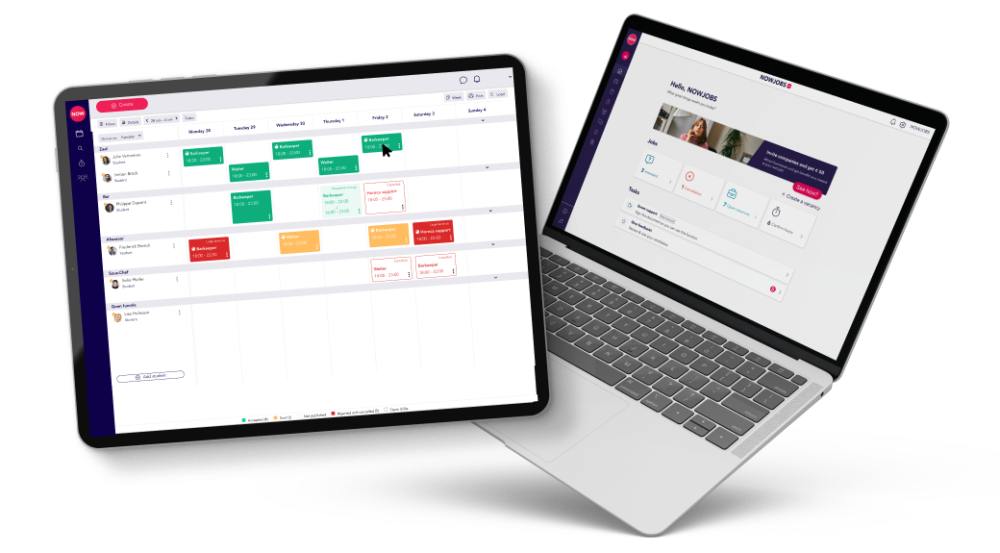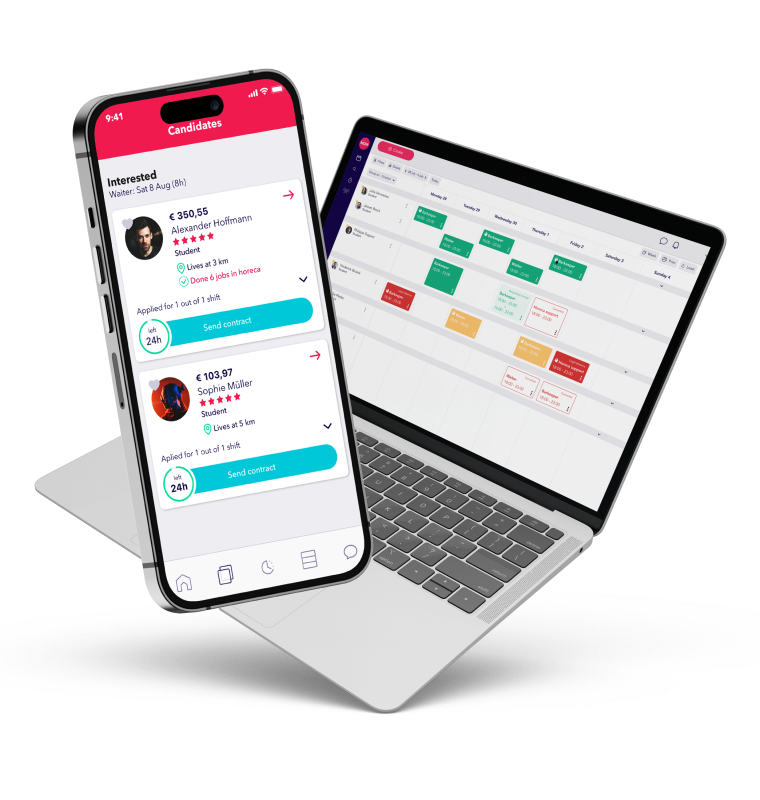How does the NOWJOBS app work?
Need a helping hand? You're just one click away!
Of course you want to hire good staff... NOW! You want to know HOW to do it? With the NOWJOBS app you can find reliable student workers, either as flexible part-time employees, mini-jobbers or working students, who are just waiting to lend a hand.
The people you're looking for are just a few clicks away, but of course you need to know how to find them. We'll show you the way and explain how to create a profile that students just can't resist on the app!
Step by step: How the NOWJOBS app works
Step 1
Download the app
NOWJOBS is 100% digital and always at your fingertips. So you have a digital staffing agency in your pocket! You can post free job ads via the app at any time. This way you can find flexible staff within just a few clicks.
Step 2
Register your business and complete your profile
Once you have downloaded the app, you can register your business. Enter some information such as your VAT number, your industry and location and then you're in our system! Then you can complete your profile. The more detailed your profile is, the more you will stand out. Add a logo, say a few words about your company and make your profile attractive for students. Finding the right staff has never been so easy!
Step 3
Place your job ad
Find new temporary staff fast and easy! Create a job ad and tell us when you need support, which position is open and how many people you are looking for. Et voilà: The applications will just fly in.
Step 4
Send a contract offer
Browse through your applications and see all the information about the candidates: from total cost to experience, status and reviews from previous employers. You make the decision! Send a contract offer to your preferred candidate with just one click. The candidate accepts the offer and you are 100% legally protected!
Do you already work with some students or part-time employees with whom you are very satisfied? You can also register them at a favorable rate via the app. Read all about Payrolling here.
Step 5
Confirm hours & write a review
Got the work done? Confirm the hours worked by your NOWJOBBERS or adjust them if necessary.
Did they meet or even exceed your expectations? You can then evaluate the cooperation. You write a review and give your new employee a score from 1 to 5, while the employee also rates how fun it was to work for you. That's it!
Curious about how the NOWJOBS app works?
Check out our tutorial here or see all the tutorials for employers.
Rather work with the desktop version?
Do you like to work with a digital planning tool to create your personnel planning? We have thought of that too! Read on this page how to use our desktop version to schedule temporary workers and create a well-organised shift planning online and digitally.